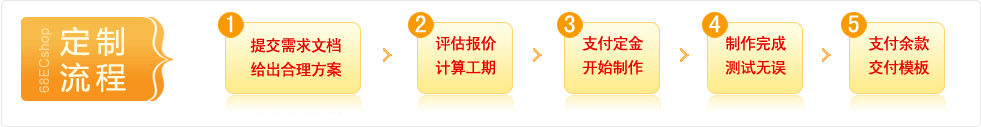<!DOCTYPE html PUBLIC "-//W3C//DTD XHTML 1.0 Transitional//EN" "http://www.w3.org/TR/xhtml1/DTD/xhtml1-transitional.dtd">
<html xmlns="http://www.w3.org/1999/xhtml">
<head>
<meta http-equiv="Content-Type" content="text/html; charset=gb2312" />
<title>中国设计秀Cnwebshow.com</title>
</head>
<style type=text/css>
#nav ul {
font-size: 11px;
margin: 0px auto 100px;
padding:0;
font-family: arial, verdana, sans-serif;
white-space: nowrap;
list-style-type: none
}
#nav li {
float: left;
margin:0;
padding:0;
}
#nav a {
float: left;
margin: 0px 2px 0px 0px;
padding:0 0 0 2px;
color: #fff;
background: url(../js/jsneedpic/i200741210911.gif) #040 no-repeat left bottom;
letter-spacing: 1px;
text-decoration: none
}
#nav a strong {
display: block;
background: url(../js/jsneedpic/j200741210920.gif) no-repeat right bottom;
float: left;
padding:5px 16px 5px 12px;/*---右边底部图片位置决定重要因素--*/
}
#nav a:hover {
cursor: pointer;
background-color: #080
}
#nav #current a {
background-color: #080
}
#nav {
border-top: #040 8px solid;
background: #fff;
padding:1px 0 0 0;
}
</style>
<body>
<div id="nav">
<ul>
<li><a href="#"><strong>home</strong></a> </li>
<li><a href="#"><strong>privacypolicy</strong></a> </li>
<li id="current"><a href="#"><strong>contact us</strong></a> </li>
<li><a href="#"><strong>products</strong></a> </li>
<li><a href="#"><strong>site map</strong></a> </li>
</ul>
</div>
</body>
</html>